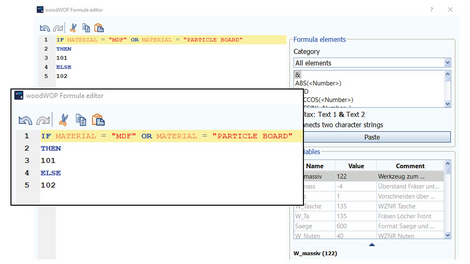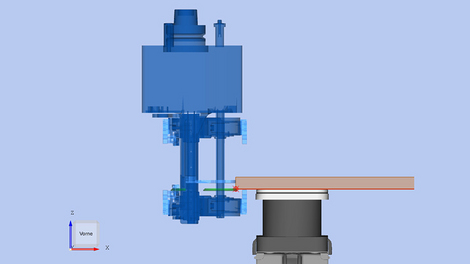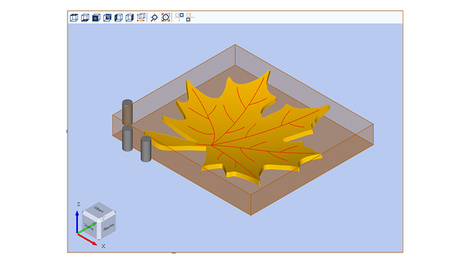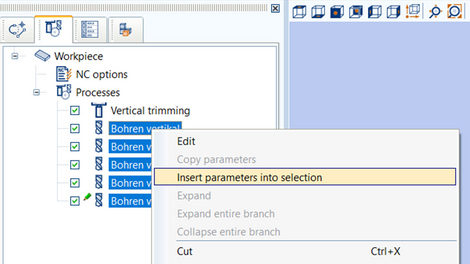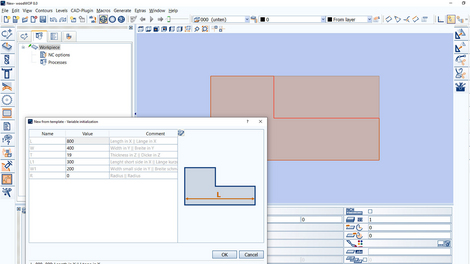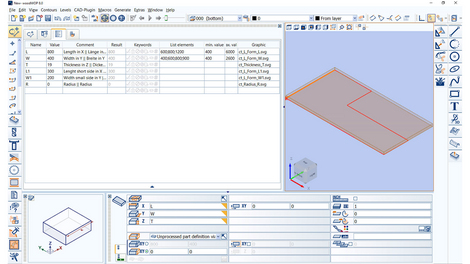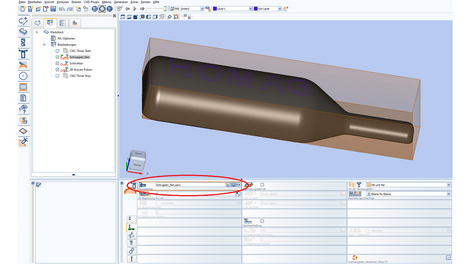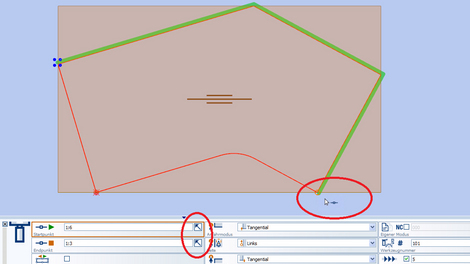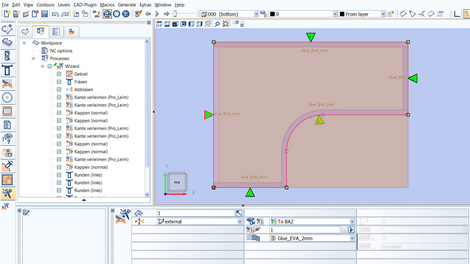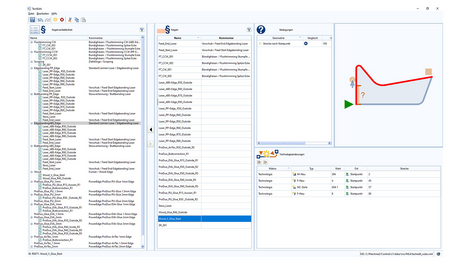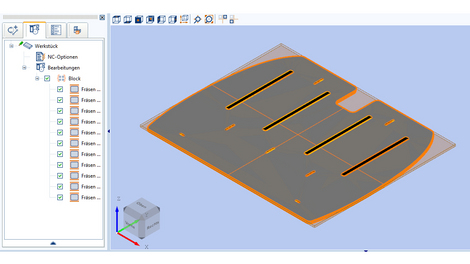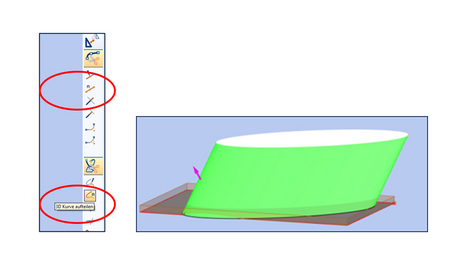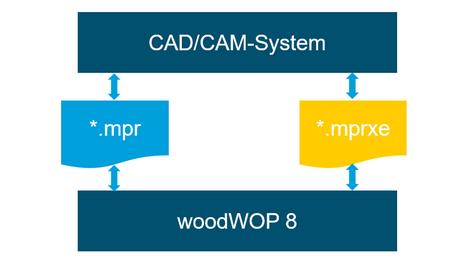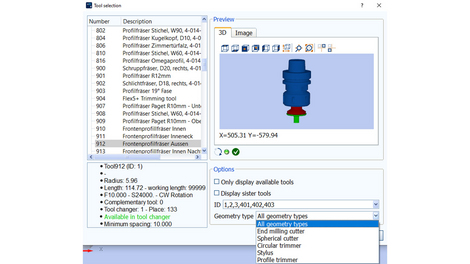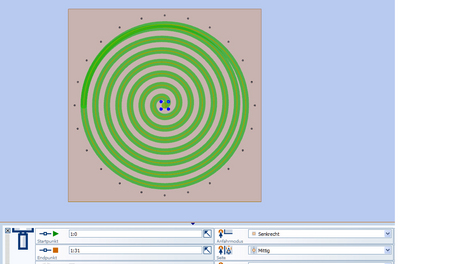woodWOP 8.0: New functions and infinite options!
The new version of the HOMAG CNC programming system offers even better operation, new wizards and extended functions
That's new in woodWOP 8.0:
- Formula Editor – Display complex formulas easily and clearly
- Visualization of aggregates in 3D
- Navigation cube (ViewCube)
- Mass changes of parameter values
- The contour wizard - workpiece programming made easy
- Extended variable table
- Parameter sets for CAM macros
- Visualization of the active selection mode
- The gluing wizard for efficient programming for edge banding
- TechEdit - the new intuitive technology database
- Advanced feature detection
- New CAD function "Divide"
- New MPRXE storage format since woodWOP 8.0
- Tool selection with filter option according to geometry types
- Contour selection easy and comfortable